Because of some reason you may not like this say you dont like the layout or you are habituated to old facebook layout or you don't wan't many windows to be etc and want to switch to old facebook layout.In this article you will know how to disable facebook timeline.
1.Go to https://developers.facebook.com/apps and click Edit App which on the right corner
2.Then a new page will open ,click on delete which is on the left side column.
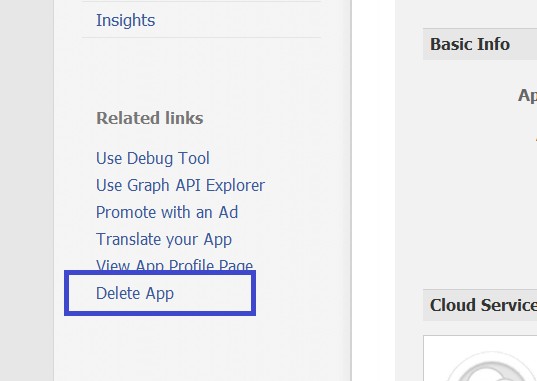
1.Go to https://developers.facebook.com/apps and click Edit App which on the right corner
2.Then a new page will open ,click on delete which is on the left side column.
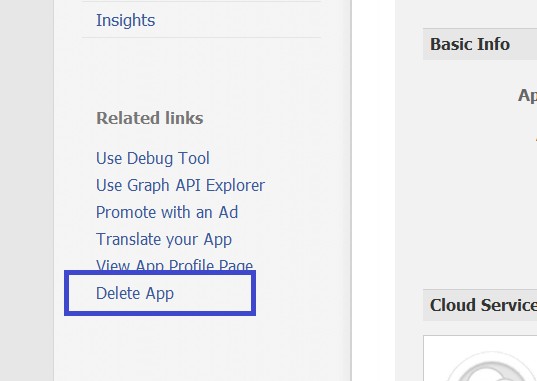
3.Now a new dialog box will open to confirm our application,click confirm to delete facebook timeline.
Now you disabled facebook timeline from your profile.
Thats it!!!! :)
No comments:
Post a Comment